Dagster+ Observability update
These features are under active development, and are in limited early access. You may encounter feature gaps, and the functionality and APIs may change. To join the early access program, sign up on the Dagster+ Summer Update page. To report issues or give feedback, use the "Share feedback" button at the top of your homepage.
The Dagster+ Summer Update is a collection of new functionality that marks a major leap forward in observability and orchestration for data platforms. It focuses on improving real-time understanding of data health, operational metrics, and historical trends. With a redesigned user experience, the update makes it easier for you to monitor, troubleshoot, and explore your data workflows.
How to join the early access program
The full suite of new features is available in limited early access for Dagster+ users. To join the early access program, sign up on the Dagster+ Summer Update page.
Once you are a member of the early access program, you can enable or disable the new experiences in your user settings, via the "New health & observability UIs" setting.
Features
New homepage
Get a holistic view of your data platform’s health from the moment you log in. The redesigned Dagster+ homepage keeps your most important signals front and center so you can track key metrics in real time, surface issues quickly, and stay focused on what matters most.
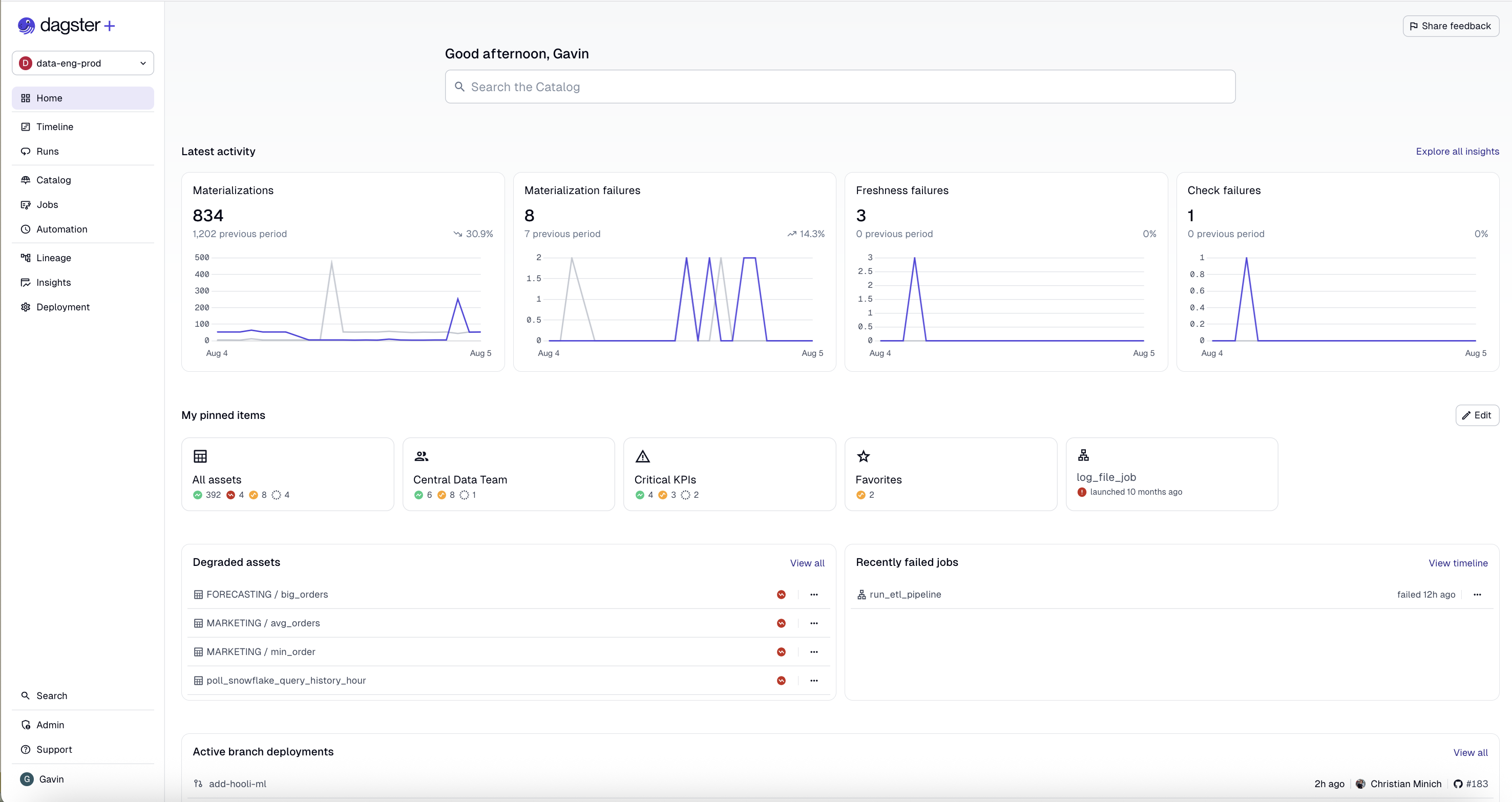
Asset health reporting
Quickly identify which pipelines are running smoothly and which need attention with intuitive health indicators that highlight data quality and platform reliability in real time. For more information, see the Asset health reporting guide.
Real-time Insights
Unlock a comprehensive, dashboard-style view of your data platform’s health. The new Insights experience surfaces critical metrics, like success rate, freshness hit rate, and time to resolution for any selection of assets or jobs – all in real time. For more information, see the Real-time Insights guide.
Custom asset catalog dashboards
Give teams a focused view of the data that matters most. Create flexible, shareable dashboards organized by asset, owner, tag, or business domain so every stakeholder can monitor performance and act with clarity. For more information, see the Asset catalog with custom selections guide.
Freshness policies
Ensure your most critical data stays fresh and trustworthy so teams can make timely, confident decisions without second-guessing the source. For more information, see the Freshness policies guide.